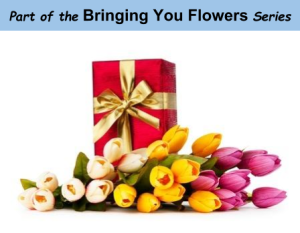
Base. noun. A fundamental principle; foundation.
It is all about the base or foundation. And, software founded on sound accounting principles makes it no trouble to book accruals (as well as pre-paid expense as mentioned in my posting last month). And, by no trouble, I mean no journal entries! There are expense accruals as well as revenue accruals and both are easily handled in the OpenRDA software. Pre-paid expense pertains to affecting cash in the current fiscal year with expense affected in subsequent fiscal year. But with accruals, cash is affected in current fiscal year and expense (or revenue) is affected in the previous fiscal year.
How OpenRDA Handles AP Accruals
When an invoice is received (usually during the first 60 days of the new fiscal year) that is for services or products provided in/for the previous fiscal year, it is entered using the previous fiscal year and the virtual month of post-year. That will cause the expense to be in the previous fiscal year along with an accounts payable amount (a credit). And, because the checks/electronic transmittals will be dated in the new fiscal year, the balance sheet activity that creates when clearing the checks/transmittals will automatically be in the new fiscal year (which will cause the accounts payable amount to be relieved). Why should these invoices be entered to the post-year virtual month? Remember the schedule of Accounts Payable that I mentioned in the “auditoscopy” blog a couple of months ago? Run the Voucher Transactions Report by Account Code and range on FY-Month (e.g., 2014-13) and you’ll be able to produce the schedule for your auditors. It sorts by Account Code and shows the vendor ID/vendor name, invoice identification, check/EFT number and date, amount, credit code, and voucher description.
How OpenRDA Handles Receipt Accruals
Receipt (whether revenue or expenditure) accruals are often referred to as accounts receivable. The OpenRDA financial receipt process is designed so that knowing whether a receipt is a receivable (accrual) isn’t necessary at the time of data entry. The fiscal period (year and month) for a receipt should always correspond to when the money is deposited. Once the receipt has been processed, the Finance Director (or business manager) would review receipts for accounts receivable status. And, then use the Classify Revenue as Prior Fiscal Year feature (a button on the Accounting tab of the receipt record) to “move” the revenue to the previous fiscal year while leaving cash in the current fiscal year. This process uses the appropriate receivable code (from the receipt journal or entered on the screen if different) to establish the accounts receivables amounts. What’s a good report for the auditors (since they need to know what the receivables were as of the last day of the fiscal year)? Try the Receipts Report by Fiscal Year, Bank ID, and Account Type as it will display totals for accruals and reclassified receipts. Range on the first months of the new fiscal year (the fiscal year in which the money was received/deposited) in conjunction with the Select for When Reclassified is true. Or, you could use the same report and range on the fiscal year that is being audited and Select When Accrual. If totals by account code are desired, try the other receipt reports (all of the receipt reports are accessed via Detail Reports).





