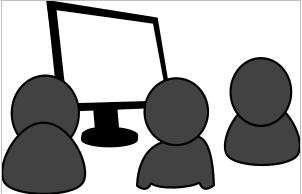For those of you that weren’t able to join us, and those who may want to see the presentation again, we have included a link to the recording from Thursday’s webinar.
Click the link below to access the agenda/setup document discussed during the webinar.
If you have specific questions, please submit a help desk ticket. If you feel you need one-on-one training, please see the attached proposal, and Mimi English will contact you to get that on our schedule.
If you would like to refer to the first webinar, please click here to see the recording, as well as the Setup document.
We received some great questions, as we did in our first ACA webinar. The questions and answers from Tuesday and Thursday are listed below:
Q: We read the RDA News article dated 11/3/15, and we are a self-insured employer. Should we run the latest program updates?
A: If you have not already populated dependent information, you can go ahead and run the updates. If you have already populated this information, please submit a help desk ticket, and we will help you get the updates.
Q: What is the date of the latest updates for 3.0 & 4.0?
A: 3.0 programs have a compile date of 10/22/2015 and release date of 10/23/2015.
4.0 programs have a compile date of 10/22/2015 and the version number of 4.0.8-37897.
Q: Are employees being reported as eligible for group health insurance coverage based on their GHI Eligible flag, or on their GHI Eligibility Date?
A: It’s based on the flag. The system is not comparing their GHI Eligibility Date to the current date. So, while it’s fine to set a future Group Health Insurance Eligible Date, you should not flag the Group Health Insurance Eligible field until the employee is actually eligible.
Q: Are the mass updates process exception reports?
A: The Set ACA Using Deduction Setup does not have an exception report. The Set ACA Using Employment Type and the Mass Backload GHI Codes do have exception reports, which means you can select individual employees from the list in order to override their ACA fields as necessary.
Q: All safe harbor codes need to be set before backloading the calendar year’s GHI/Safe Harbor Codes, correct?
A: That is correct. You should first set the Safe Harbor Codes in the Personnel Calendar Summary, and then run the backload process.
Q: Can we change the Personnel Calendar Summary in mass?
A: The backload process can be used to fill in blank fields, but not to change fields that have already been populated.
Q: We populated fields incorrectly. How can we change them to the correct codes with the Mass Backload GHI Codes?
A: Already-populated fields cannot be overridden with the Mass Backload GHI Codes process. It will only populate blank fields. If any overrides are necessary from one code to another, these must be done manually. That’s why it’s important to be careful when running the backload.
Q: Should we select NA as the Safe Harbor Code for employees that are not participating in group health insurance?
A: NA is not one of the IRS codes. NA indicates a non-selection in the drop-down Safe Harbor Code field. Choosing NA will result in a blank (i.e., no code) on the 1095-B/1095-C. There are multiple IRS codes that indicate non-participation. If you feel that none of the Safe Harbor Codes apply to a particular employee’s situation, please contact the IRS. You can refer to the following link to the Form 1094-C & 1095-C instructions:
https://www.irs.gov/instructions/i109495c/ar01.html
Q: On the Mass Backload GHI Codes process, there is not a Select criteria option for employees that have the GHI Insurance Participating boolean flagged in Personnel Demographics. Can this option be added?
We will look into adding “Select When GHI Participating True” and “Select When GHI Participating False” options to that process, as well as other Select criteria, consistent with those offered on the Set ACA Using Employment Type process.
Q: Which report can I run to get a list of eligible employees by month?
A: You can run the Personnel Calendar Pay by Month report (PAYROLL -> Reports -> Calendar and Fiscal Year -> By Calendar Period) with a range on Calendar Year and “Select When Group Health Eligible False” not flagged. This will select only those employees for whom the Group Health Insurance Eligible boolean is flagged in Personnel Demographics.
Q: Which report can I run to show which codes are set for each month?
A: You can run the Personnel Calendar Pay by Month report. This will show all your employees, and you can see which months have Coverage and Safe Harbor Codes. Remember that in order to get the fields for previous months populated, you need to have the newest program updates, and then run the backload processes.
Q: The check box for electronic delivery of 1095-C (under each person’s “personal” tab) will not be available until January?
A: In all likelihood, the check box will not be available until January.
Q: Will there be wiki/instructions for these processes?
A: Wikis have been published on the two Set processes (see links below), and we’re working on making more available on our website.
http://wiki.openrda.com/wiki/index.php/PAYROLL-SETGHIPAYDDMS_RANGE_SCREEN
http://wiki.openrda.com/wiki/index.php/PAYROLL-SETGHIEMPLOYMENT_RANGE_SCREEN
Q: If we have questions, can we can submit a cyber support request?
A: Yes, you can certainly submit a help desk ticket, and a member of our Payroll team will assist.
LATE-BREAKING NEWS FROM THE IRS:
- Here are links to three important IRS Health Care Tax Tips that have been posted to the IRS website this week. The first details the electronic filing requirements for Forms 1094-B, 1095-B, 1094-C and 1095-C, and reminds you to submit your application for a Transmitter Control Code.
https://www.irs.gov/Affordable-Care-Act/Individuals-and-Families/Understanding-Form-1095C
https://www.irs.gov/Affordable-Care-Act/Individuals-and-Families/Understanding-Your-Form-1095B
- The links above direct you to IRS email notifications that RDA signed up to receive. With the following link, you can sign up to receive such notifications directly from the IRS:
https://www.irs.gov/uac/Join-e-News-for-Tax-Professionals
- You can also sign up to receive IRS QuickAlerts, which are email notifications about ACA-related webinars. To sign up for these, click the link below:
http://www.irs.gov/Tax-Professionals/e-File-Providers-&-Partners/Subscribe-To-Quick-Alerts
- Otherwise, we encourage you to visit the www.irs.gov site often for the latest information and tips from the experts.
- RDA is providing you with tools to aid in your reporting, however, we are not the experts on the topic of ACA reporting. You should contact the IRS with any questions you have regarding which Coverage Codes and Safe Harbor Codes to use.